As creations have improved, new ways of moving along the ground have been improved and discovered. There are many categories of land machine movements.
Wheels[]
Usually accompanied by steering mechanisms, wheels are the simplest and easiest way to move. Wheels are covered in the in-game tutorial. In some cases wheels can be replaced with a Spike Ball or other round object. Note: using a boulder would require more complicated controls.
Treads[]
Treads are a not very durable form of ground movement, often used in building tanks and and structural conveyor belts. With a very low friction when accompanied with the low friction plate, treads offer high speed and stability. However, they are more difficult to steer, and much more complicated to build compared to just wheels. The tutorial for building treads is here. Building the tread is very hard, thus small mistakes can cause the tread to be weak and snap easily.
Walking[]
You can create land walkers in Besiege, just like the famous AT-AT from Star Wars. Walkers do well with difficult terrain, and can step over obstacles such as bombs, but they tend to move slowly, and require more precise control than wheels or treads. Balance is also a much more important consideration for walkers. You can implement walking mechanisms in different ways, such as:
Train Wheel Braces base[]
This design utilizes the basic concept of a train wheel. It require the large wheel and Swivel joints, connected with Braces or Blocks. The movement is limited by the wheel's speed.

A walker with steering its support
Diapodic base[]
This one uses mechanics similar to the Train Brace but moves with Steering blocks instead of wheels, and is usually used to create Tetrapods, Hexapods, and Spider-styled constructions. If done correctly, the base should look like the following picture.
Multi-Limb base[]
Unlike the Train brace or Diapodic base, each limb in this construction moves individually.
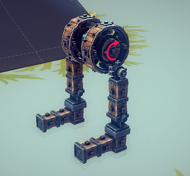
Example of multi-limb bipod
Multi-limb walkers often implement Hinge based limbs for stability, usually in conjunction with springs and support mechanisms. They can be done in many different arrangements, such as:
- Quadrupeds ( cats, sheep, etc.)
- Grasshoppers (Quadrupeds that move by leaping)
- Sea turtles (Shuffle along 4 limbs, rather than taking steps)
- Bipeds (Humanoids)
Note that biped walkers are particularly difficult to balance, and often require better structural reinforcement in the body and joints to avoid tipping over. The example pictured is not an actual working walker, just an example of a biped base, as the hinges would immediately fall back.
Hovercrafts[]
Hovercrafts utilize aerial propulsion to accelerate, while managing to stay low and uses low friction blocks like Half Pipes or Plows as wheel replacements. This mechanism allows constructions to accelerate quickly, but often have worse handling due to how sensitive steering can be. While not necessary, an external brake mechanism with high friction plate can be very useful for this kind of build.
Wheel Walkers[]
Wheel Walkers technically aren't walkers even though it's in the name. Wheel Walkers have wheel on legs so they can be fast and easy to drive but still able to go over rough terrain.
Climber[]
Climbers Are a new type of mobility capable of cruising through the wall in Tolbrynd by utilising wheels modified with grabber. Another method is adding numerous flying blocks to push your craft beneath surfaces.
Methods of Air Mobility[]
In later stages, some puzzles require aerial vehicles. Some mechanisms for aerial mobility include:
Air Balloons[]
Air Balloons require precise balancing and lightweight components, making them unsuitable for the heavier weapons (cannons, drills, etc.). Vehicles propelled solely by Air Balloons tend to be slow and fragile, as the Balloons will pop very easily. However, Air Balloons are very easy to control, and can be combined with other aerial mechanisms to increase overall Buoyancy.

An Example of Glider with simple aerodynamic properties.
Aerodynamic Planes[]
These machines rely on the careful balance of Drag and Lift to stay in air, often using Flying Blocks as their source of propulsion. Usually they have to build speed in order to take off, resulting in a very fast machine that can often be hard to control due to both the speed and sensitive balance of these structures. Wings and Wing Panels help tremendously for balance and allowing your structure to glide, but they need to be placed precisely. For example, placing them too far back, or asymmetrically, will cause your plane to wobble or nose-dive.
Self Propelled[]
Primarily driven by one or more high speed propellers, these machines include Helicopters and Vertical Take Off and Landing (VTOL). It tends to be difficult to design a stable balance for these structures, but the end result is usually very fast and stable once a good arrangement is discovered. With the right controls, it is possible to hover in place, a property unique to this construction. Because of this level of fine control, and the fact that rotors can easily generate far more lift than balloons or gliders, these structures can be easily weaponized.
Aerodynamic Modifier[]
Aerodynamics in this game are based off 2 core concepts: Drag, and Lift.
Drag[]

This is an Example of a Simple Functional Helicopter Propeller note on the inclination of the Propeller
Drag is produced by Wing, Wing Panels and propellers. Conceptually, more drag basically means "less wobble". This won't lift you up though, just direct how you travel. Think of what happens to wind when you direct it down a hallway at an angle. Wind pushes against a wall, and bounces off at an angle. If that wall were in the air, it would move "with" the wind, and counteract it. Additionally, gravity moves the air around an object that falls, making it fall slower where there's more air being moved. If you put your wings far to the front, the object falls tail first, and vice versa.
Lift[]
Lift is produced by Wing Panels and Propellers. Similar to drag, this is a force that uses wind resistance to redirect the energy produced. By redirecting the relative momentum of air as they rotate at a slight angle, they can cause air to be pulled from above the machine, and create a cushion below, basically "pulling" the object into the vacuum it creates. Say you have forward momentum on an object that produces lift, if that object is at an angle that opposes the momentum, imagine the edge like a knife cutting into a block of cheese. Tilt the knife to your left, and it forces more cheese to the right of the knife, and vice versa. Wherever you have more cheese is your lift, and the direction your aircraft will go is where your knife goes.
Aerial Propulsion[]
Helicopter Guidelines[]
To produce torque and make the propeller spin, you can use anything that creates torque. Wheels are recomended; they give you the most control. Blocks have a torque limit: the "max acceleration" of a propeller blade is about 0-7.2x wheel speed. More propeller blades means more lift, but it produces diminishing returns. Wing panel propellers may look cool, but they suck at lifting aircrafts. The amount of lift produced by a wing panel is less than that of a propeller blade, the torque limits are significantly lower, and the space requirements are far greater. When you stack blocks on wheels, you can use pistons, they withstand more torque, but they're heavier. Also, top your propeller with a swivel joint, and brace it on all 4 sides to the block under your wheels, it'll hold together and wobble less, and you don't lose any power, just adds a bit of weight. As far as actually placing propellers in game is concerned, try this: place a propeller on a block, delete it, hit R, place another. See the difference? Propellers in this game have two directions: vertical, and horizontal. Propellers spin, and that energy is used to make them spin goes both ways. Half of the energy that goes into the propeller spinning will cause the craft under it to spin the opposite way. This is why helicopters have the small propeller in their tail. It does not matter which direction the blades spin, but look at the blade: the lift will push your creation in the opposite direction of the blade's leading edge (The edge that goes "first" when spinning).
Stability Guide[]
Flying, mono-wheels, and biped creations are extremely hard to balance, however, with a small balloon trick, balance becomes easy. However, you will need to mod your save file to this. Modding tricks can be found here: https://www.youtube.com/watch?v=BPDdRFHW8io
The first step is to select your balancing base. Usually, this should be done on the Core Block. Second, attach 2 grabbers to the top and bottom of your base. Use the Key Mapper/Parameter Tuner to set their properties to Auto-grab, no Grab Static, and no Only Grab Static, then set the Detach Key to "None", by clicking the "X" button near it. Then place a balloon on the top grabber, and a balloon on the bottom grabber. Use the Key Mapper/Parameter Tuner to set their String Lengths to 0 and set the top balloon's buoyancy to the max, and the bottom balloon's buoyancy to the min.
Here is where the modding comes in. You want to go to the save file, replace the high buoyancy with 200 and the low buoyancy with -200. Any more than 200 and any less than -200 may yield some unpredictable results. Then adjust their sizes to x="0" y="0" z="0".
If you do it correctly, when you save the file and reopen the machine, the machine either drops to the ground or flies up. If this happens, stop and start the simulation again by pressing "Space Bar". Sooner or later your game will get used to it.
The Test: If you are able to use one of the game's cheats, Grab Objects, and chuck it, and it does not flip, it is done correctly.
Mobility Comparison Table[]
| Mobility Method | Type | Speed | Control | Handling | Durability | Strength |
|---|---|---|---|---|---|---|
| Wheel | Land | Fast | Good | Average | Average | Average |
| Tread | Land | Slow | Average | Best | Depend | Strongest |
| Hovercraft (LowFriction) | Land | Fastest | Good | Worst | Average | Average |
| Walking (train) | Land | Average | Bad | Bad | Low | Weak |
| Walking (biped) | Land | Slow | Bad | Good | Low | Weak |
| Walking (animal) | Land | Average | Good | Good | Average | Average |
| Walking (insect) | Land | Slowest | Average | Bad | High | Strong |
| Walking (crawl) | Land | Average | Bad | Bad | Average | Strong |
| Walking (leap) | Land | Fast | Bad | Good | Low | Weak |
| Climber | Land | Slow | Good | Best | Average | Average |
| Balloon | Air | Slow | Best | Good | Lowest | Weakest |
| Planes/Glider | Air | Fastest | Depend | Bad | Low | Weak |
| Helicopter | Air | Fast | Average | Good | Good | Strong |
| Drone/VTOL | Air | Fast | Good | Average | Average | Strong |
| Steam/Water Propulsion in surface | Land | Average | Good | Great | High | Weak |
| Steam/Water Propulsion in Zero-G | Air/Space | Fastest | Depend | Average | High | Average |
| Parasite | Varies | Varies | Varies | Bad | Low | Average |
Modifiers
- Type decides its mobility area
- Speed depends on time required to move from place to place
- Control assume how well its movement can be modified
- Handling is the stability of the vehicle upon moving
- Durability is how much damage the vehicle can withstand before losing its mobility
- Strength decides its capability to contain augmentation or weapons before losing its ability to move normally
- Lowest to Highest
- Speed: Slowest-Slow-Average-Fast-Fastest
- Control: Worst-Bad-Average-Good-Best
- Handling: Worst-Bad-Average-Good-Best
- Durability: Lowest-Low-Average-High-Highest
- Strength: Weakest-Weak-Average-Strong-Strongest
